
Your restaurant can now be booked via local.ch
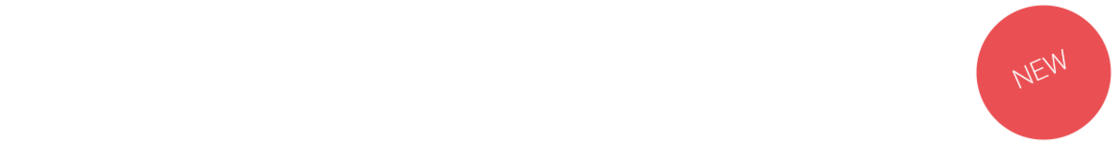
Customers on local.ch can book a table in your restaurant: you receive a reservation request via email and decide for yourself whether to accept it.
Here’s how it works
1. Receive reservation request
A visitor to local.ch sends a reservation request to your local.ch company profile using the button ‘Send reservation request’. You receive all the details via email.
2. Handle request
You decide whether to accept or reject each individual reservation. The reservation request offers you both options, and you can also deactivate this function at any time.
3. Welcome guests
After you accept a reservation, the local.ch visitor receives a confirmation and you welcome them to your restaurant.
That’s why you should be bookable on local.ch

Bookable 24/7 via local.ch
Let the Swiss book your restaurant in the same place they search for information:
local.ch is one of the most popular online directories in Switzerland and can help you expand your reach – even outside of your opening hours.
Free local.ch service
Reservation requests via local.ch are free and are automatically activated in your company profile. If you do not wish to receive any more reservation requests via local.ch, you can deactivate the function directly via any reservation request. .
Full control
You decide for yourself whether to accept or reject reservation requests, and can contact guests if there are any questions.
Do you have any questions about the new function? We’d be happy to help you.
This might also be of interest to you
Keep your local.ch entry up to date
Are your opening hours listed correctly? Keep your company profile on local.ch up to date and expand your profile regularly.
Localina: reservation system
Do you want to manage your reservations even more easily with Localina? Localina is the most popular online reservation tool for restaurants in Switzerland, and includes guest management and seating plans on iPad.
MyWEBSITE: totally carefree
We design a personal website for you using professional text and images. MyWEBSITE is a professional website for a flat fee incl. free adjustments and regular search engine optimisation.